Twitter Analytics offers crucial insights that can elevate marketing strategies by revealing audience behavior and content performance. By focusing on key metrics such as impressions, engagement rate, and follower growth, marketers can tailor their campaigns to effectively engage their target demographics and enhance their social media presence.

How can Twitter Analytics improve marketing strategies in Canada?
Twitter Analytics can significantly enhance marketing strategies in Canada by providing valuable insights into audience behavior and content performance. By leveraging these metrics, marketers can tailor their campaigns to better engage their target demographics and optimize their overall social media presence.
Enhanced audience targeting
Twitter Analytics allows marketers to understand their audience’s demographics, interests, and behaviors. By analyzing this data, businesses can create more targeted campaigns that resonate with specific segments of the Canadian market, leading to higher engagement rates.
For example, if analytics reveal that a brand’s followers are primarily located in urban areas, marketing efforts can focus on local events or trends relevant to those regions. This targeted approach can improve the effectiveness of advertising spend.
Content performance insights
Understanding how different types of content perform is crucial for refining marketing strategies. Twitter Analytics provides metrics such as retweets, likes, and replies, which indicate what resonates with the audience. This information helps marketers identify successful content types and themes.
For instance, if video content receives significantly more engagement than text-based tweets, brands can prioritize video production in their content strategy. Regularly reviewing these insights ensures that marketing efforts remain aligned with audience preferences.
Engagement optimization
Engagement metrics from Twitter Analytics reveal how users interact with posts, allowing marketers to optimize their engagement strategies. By analyzing peak engagement times and formats, brands can schedule tweets for maximum visibility and interaction.
Marketers should experiment with different posting times and content formats, then track the results to determine the most effective strategies. Avoiding overly promotional content and focusing on value-driven posts can also enhance engagement rates.
Trend identification
Twitter Analytics helps marketers stay ahead of trends by highlighting popular topics and hashtags within their industry. By monitoring these trends, brands can create timely and relevant content that taps into current conversations, increasing their visibility and relevance.
For example, if a trending topic relates to sustainability, a Canadian brand focused on eco-friendly products can join the conversation with relevant tweets, positioning themselves as thought leaders in the space.
Competitor analysis
Analyzing competitors’ Twitter performance through available analytics tools can provide insights into their strategies and audience engagement. By understanding what works for competitors, brands can adapt their own strategies to improve their market positioning.
Marketers should identify key competitors and regularly review their engagement metrics, content types, and audience interactions. This competitive analysis can reveal gaps in the market and opportunities for differentiation in the Canadian landscape.
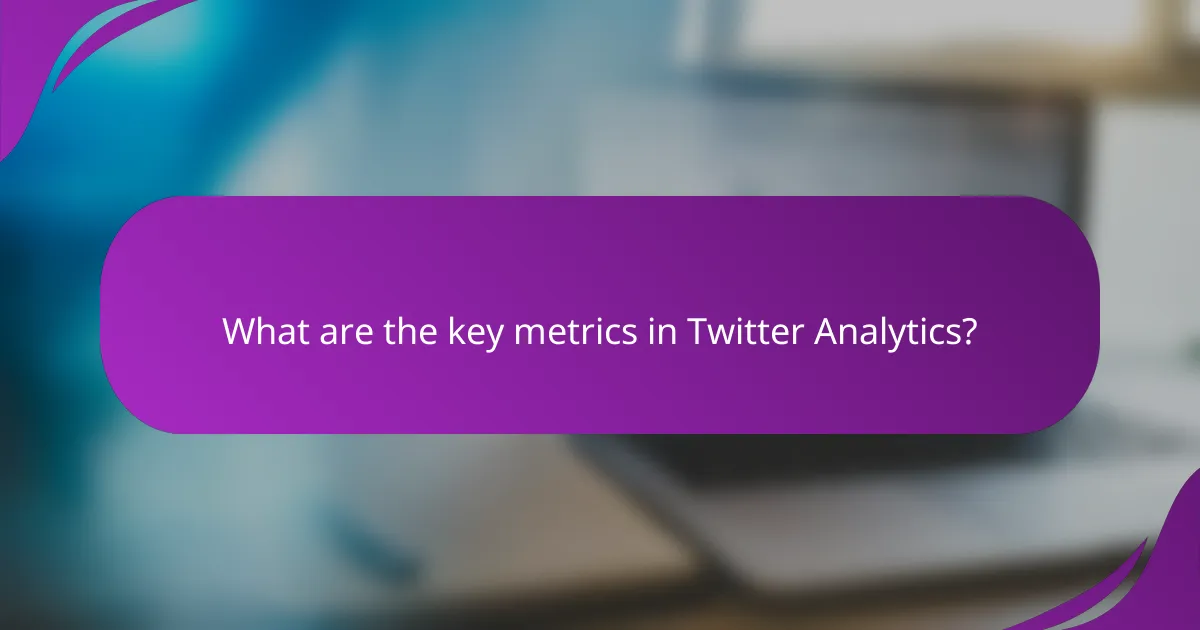
What are the key metrics in Twitter Analytics?
The key metrics in Twitter Analytics include impressions, engagement rate, follower growth, and link clicks. These metrics provide insights into how your content is performing and how effectively you are engaging your audience.
Impressions
Impressions represent the total number of times your tweets have been displayed to users. This metric is crucial as it indicates the reach of your content, regardless of whether users interacted with it. A higher number of impressions suggests that your content is being seen by a larger audience.
To improve impressions, consider posting at optimal times when your audience is most active and using relevant hashtags to increase visibility. Regularly analyzing which types of content generate the most impressions can help refine your strategy.
Engagement rate
The engagement rate measures the level of interaction your tweets receive relative to the number of impressions. This includes likes, retweets, replies, and clicks, providing a clear picture of how engaging your content is. A higher engagement rate indicates that your audience finds your content valuable and is more likely to interact with it.
To enhance your engagement rate, focus on creating compelling content that resonates with your audience. Ask questions, use visuals, and encourage discussions to foster interaction. Monitoring trends in engagement can help identify what types of content perform best.
Follower growth
Follower growth tracks the increase or decrease in your Twitter followers over time. This metric is essential for understanding your audience’s interest in your content and brand. Consistent follower growth suggests that your content strategy is effective in attracting new users.
To boost follower growth, engage with your audience through replies and retweets, and promote your Twitter account on other platforms. Regularly sharing valuable content and participating in relevant conversations can also help attract new followers.
Link clicks
Link clicks measure how many times users click on links within your tweets, directing them to external content. This metric is vital for assessing the effectiveness of your calls to action and the overall interest in the content you share. A higher number of link clicks indicates that your audience is motivated to learn more.
To increase link clicks, ensure that your links are relevant and compelling. Use clear calls to action and consider shortening links for better aesthetics. Analyzing which tweets generate the most clicks can inform future content strategies.
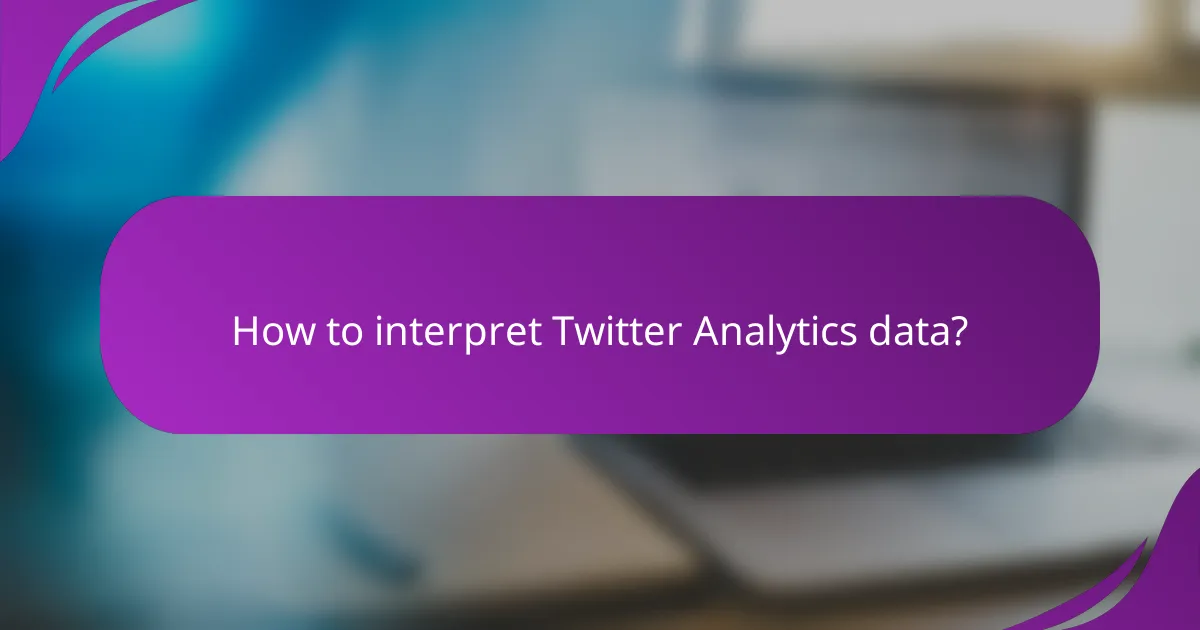
How to interpret Twitter Analytics data?
Interpreting Twitter Analytics data involves understanding key metrics that reflect your account’s performance and audience engagement. By analyzing these metrics, you can gain insights into what content resonates with your followers and how to optimize your strategy.
Understanding engagement trends
Engagement trends reveal how users interact with your tweets, including likes, retweets, replies, and mentions. Monitoring these trends over time helps identify which types of content generate the most interaction, allowing you to tailor your posts accordingly.
For example, if you notice a spike in engagement following a specific tweet format, consider incorporating that style into future posts. Regularly reviewing engagement metrics can help you maintain a consistent connection with your audience.
Analyzing audience demographics
Audience demographics provide insights into the characteristics of your followers, such as age, gender, location, and interests. Understanding these demographics allows you to create content that appeals to your target audience more effectively.
For instance, if your analytics show a significant portion of followers from a specific region, you might want to tailor your content to reflect local interests or events. This targeted approach can enhance engagement and foster a stronger community around your brand.
Evaluating tweet performance
Evaluating tweet performance involves assessing metrics like impressions, engagement rate, and link clicks to determine how well each tweet is performing. A high engagement rate indicates that your content resonates with your audience, while low performance may suggest a need for content adjustment.
To improve tweet performance, consider experimenting with different posting times, formats, or hashtags. Regularly analyzing these metrics will help you refine your strategy and maximize the impact of your tweets.
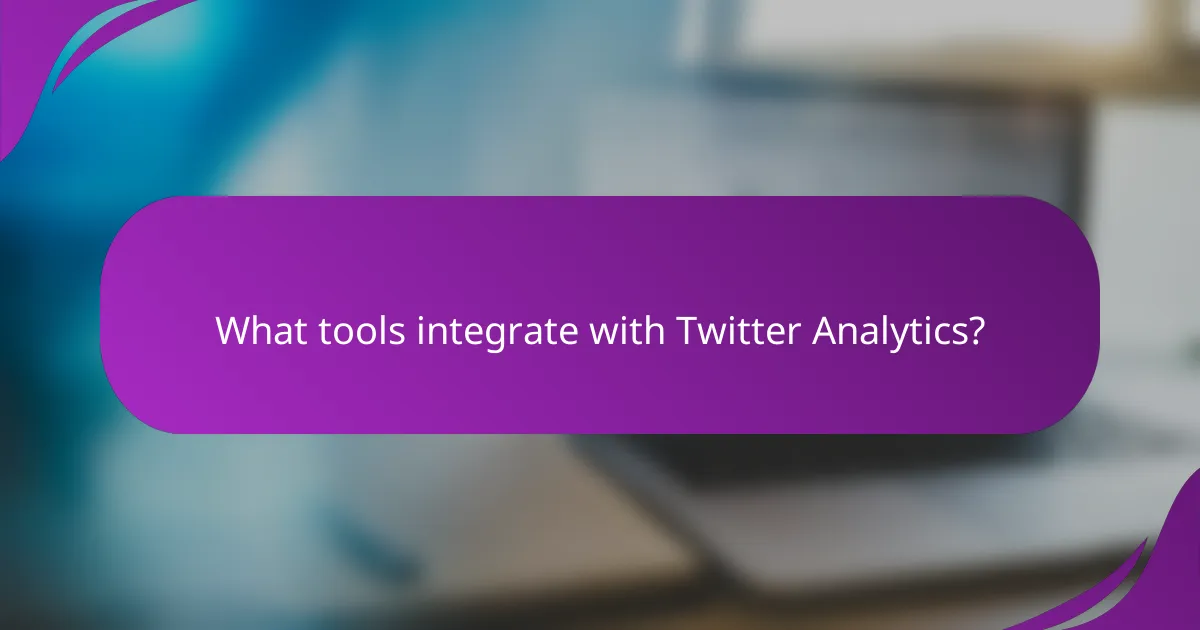
What tools integrate with Twitter Analytics?
Several tools integrate with Twitter Analytics, allowing users to enhance their data analysis and social media management. These integrations provide deeper insights into engagement metrics, audience demographics, and content performance.
Hootsuite
Hootsuite is a popular social media management platform that integrates seamlessly with Twitter Analytics. It allows users to schedule tweets, monitor engagement, and analyze performance metrics all in one place. By using Hootsuite, you can track key metrics like retweets, likes, and mentions, making it easier to adjust your strategy based on real-time data.
To maximize Hootsuite’s effectiveness, regularly check the analytics dashboard to identify trends and adjust your content accordingly. This can help improve engagement rates and optimize your posting schedule.
Buffer
Buffer is another tool that connects with Twitter Analytics, focusing on simplifying the scheduling and publishing process. It provides insights into how your tweets perform over time, allowing you to see which types of content resonate with your audience. Buffer’s analytics features help you understand engagement patterns and refine your messaging strategy.
Consider using Buffer’s A/B testing feature to experiment with different tweet formats and posting times. This can lead to better engagement and a more tailored approach to your audience’s preferences.
Sprout Social
Sprout Social offers robust integration with Twitter Analytics, providing in-depth reporting and analytics capabilities. This tool helps users analyze follower growth, engagement rates, and content performance metrics. Sprout Social’s user-friendly interface allows for easy navigation through various reports, making it simple to derive actionable insights.
Utilize Sprout Social’s reporting features to create custom reports that focus on the metrics most relevant to your goals. Regularly reviewing these reports can help you stay aligned with your audience’s interests and improve your overall Twitter strategy.

How to set up Twitter Analytics for your account?
To set up Twitter Analytics for your account, simply log in to your Twitter profile and navigate to the analytics section. This feature is available to all users and provides valuable insights into your tweets’ performance and audience engagement.
Accessing Twitter Analytics dashboard
To access the Twitter Analytics dashboard, click on your profile icon in the top right corner and select “Analytics” from the dropdown menu. This will take you to the main dashboard where you can view key metrics such as tweet impressions, engagement rates, and follower growth.
Once in the dashboard, you can explore various tabs that provide detailed insights over different time periods. The “Tweets” tab shows performance metrics for individual tweets, while the “Audience” tab offers demographic information about your followers.
Regularly checking your Twitter Analytics can help you identify trends and adjust your content strategy accordingly. Aim to review your analytics at least once a month to stay informed about your account’s performance and audience preferences.
