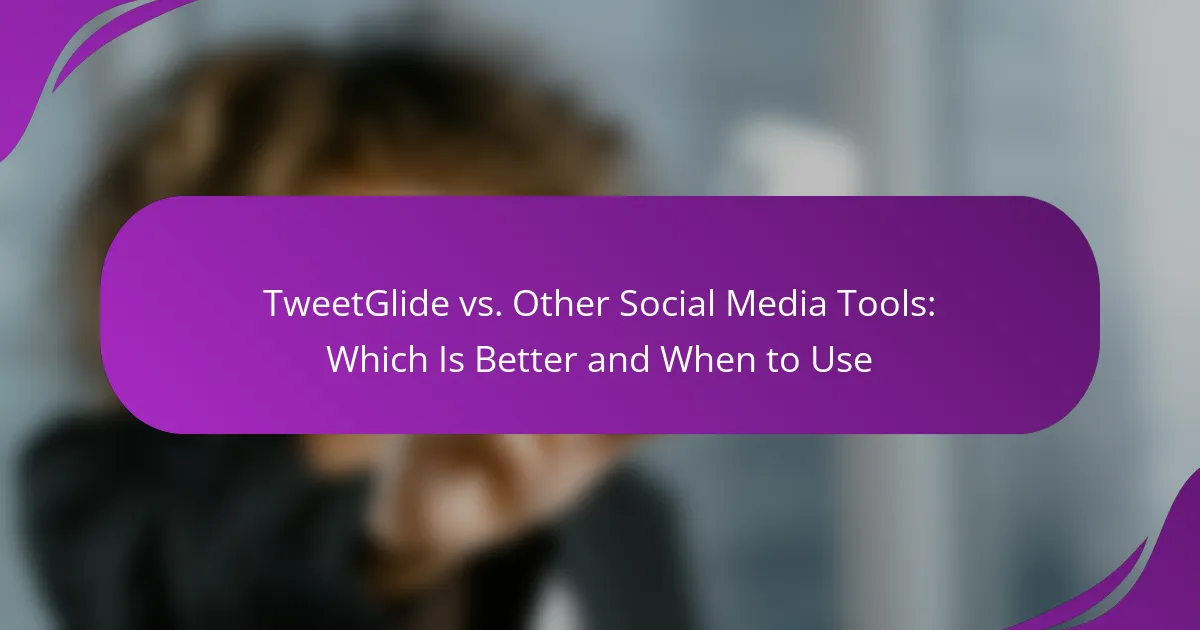In the competitive landscape of social media management tools, TweetGlide stands out for its user-friendly interface and automation capabilities, particularly for Twitter engagement. While Hootsuite provides extensive integrations and analytics, TweetGlide is tailored for brands seeking to enhance their presence on Twitter through dynamic content and efficient scheduling. Understanding the strengths of each tool can help users make informed decisions based on their specific social media goals.
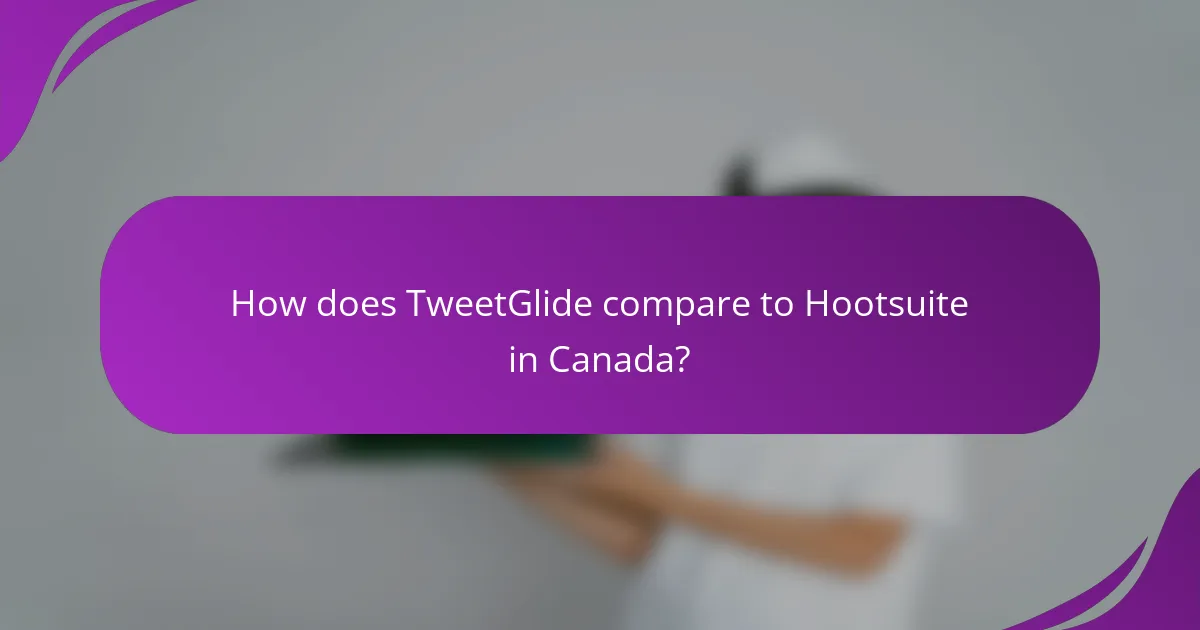
How does TweetGlide compare to Hootsuite in Canada?
TweetGlide and Hootsuite both serve as popular social media management tools in Canada, but they cater to different user needs. TweetGlide is often favored for its simplicity and automation features, while Hootsuite offers a broader range of integrations and analytics capabilities.
Pricing differences
In Canada, TweetGlide typically has a more affordable pricing structure compared to Hootsuite. Users can expect to pay around CAD 10 to CAD 30 per month for TweetGlide, while Hootsuite’s plans may range from CAD 25 to CAD 200 monthly, depending on the features and number of users.
For businesses on a tight budget, TweetGlide can be a cost-effective choice, especially for smaller teams or individual users. However, Hootsuite’s higher price point may be justified for larger organizations needing advanced features and extensive support.
Feature set comparison
TweetGlide focuses on essential social media management features, such as scheduling posts and basic analytics. It excels in automating repetitive tasks, making it ideal for users who prioritize efficiency over extensive functionality.
In contrast, Hootsuite offers a comprehensive suite of features, including advanced analytics, team collaboration tools, and integrations with numerous third-party applications. This makes Hootsuite a better option for larger teams that require in-depth reporting and multi-platform management.
User experience evaluation
Users often find TweetGlide’s interface to be straightforward and user-friendly, which is beneficial for those new to social media management. The learning curve is minimal, allowing users to quickly set up and start managing their accounts.
Hootsuite, while feature-rich, can feel overwhelming to new users due to its complex interface. However, once familiar, users appreciate the depth of functionality available. For teams that require collaboration, Hootsuite’s user experience can enhance productivity, despite the initial learning challenge.
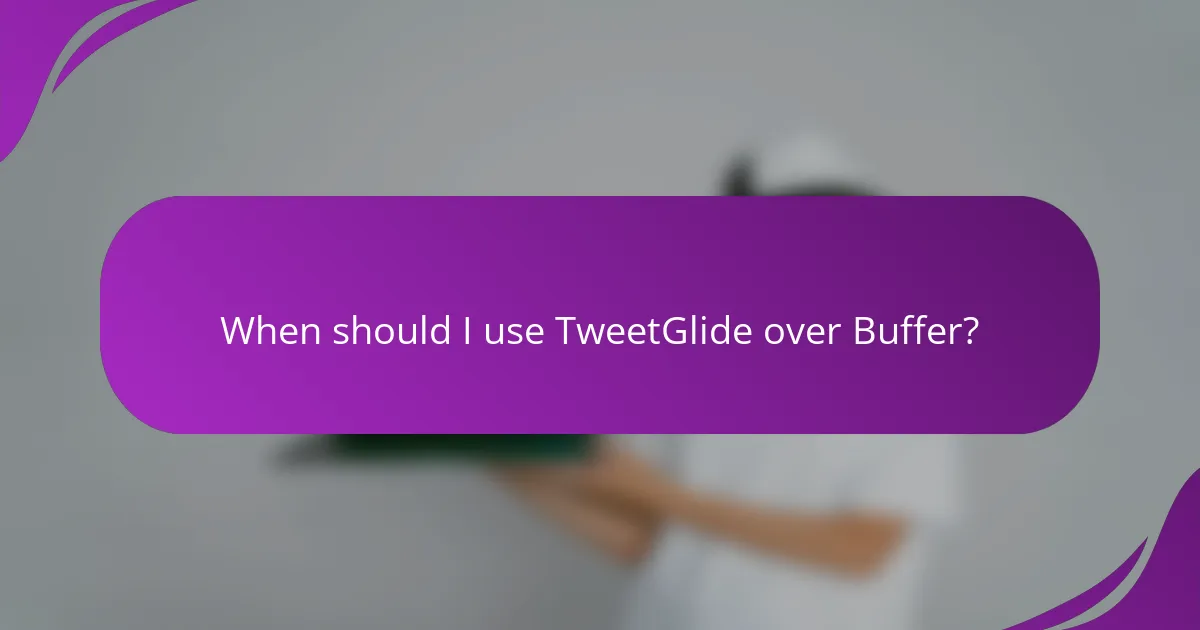
When should I use TweetGlide over Buffer?
You should consider using TweetGlide over Buffer when your primary focus is on enhancing Twitter engagement through automated, tailored tweets. TweetGlide excels in creating dynamic content that resonates with Twitter’s fast-paced environment, making it ideal for brands aiming to boost their presence on this platform.
Best use cases for TweetGlide
TweetGlide is particularly effective for brands and individuals who prioritize real-time engagement on Twitter. It’s well-suited for campaigns that require frequent updates, such as live events, product launches, or trending topics. The tool’s ability to generate and schedule tweets quickly can help maintain a consistent presence.
Additionally, TweetGlide is beneficial for businesses that want to leverage Twitter’s unique features, such as polls and threads, to engage their audience more interactively. This can lead to higher engagement rates and foster a stronger community around your brand.
Buffer’s strengths and weaknesses
Buffer is a versatile social media management tool that excels in scheduling posts across multiple platforms, including Facebook, Instagram, and LinkedIn. Its strength lies in its user-friendly interface and analytics features, which help users track performance and optimize their content strategy. However, its focus is broader, which may dilute its effectiveness for Twitter-specific strategies.
On the downside, Buffer may not offer the same level of customization for Twitter content as TweetGlide. Users might find that while Buffer is great for general social media management, it lacks the dynamic engagement features that are crucial for thriving on Twitter. Brands that prioritize Twitter engagement might miss out on opportunities without the tailored approach that TweetGlide provides.
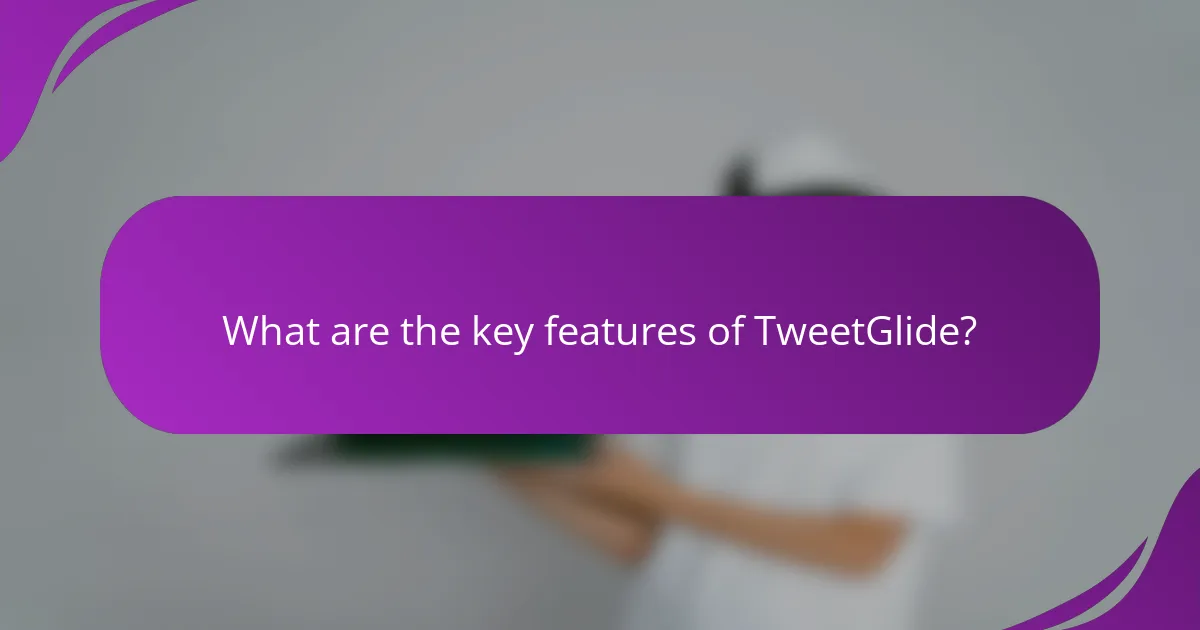
What are the key features of TweetGlide?
TweetGlide offers a range of features designed to enhance social media management, particularly for Twitter. Its primary functionalities include scheduling posts, providing analytics, and integrating with various platforms, making it a versatile tool for users looking to optimize their social media presence.
Scheduling capabilities
TweetGlide’s scheduling capabilities allow users to plan and automate their tweets in advance. This feature is particularly useful for maintaining a consistent posting schedule, which can help increase engagement and reach. Users can set specific dates and times for their tweets, ensuring that content is shared when their audience is most active.
When using scheduling tools, consider the optimal posting times for your target audience. Experimenting with different times can help identify when your tweets receive the most interaction. Additionally, avoid over-scheduling, as this can lead to a lack of real-time engagement with followers.
Analytics and reporting tools
TweetGlide provides robust analytics and reporting tools that help users track the performance of their tweets. These tools offer insights into engagement metrics such as likes, retweets, and replies, allowing users to assess which types of content resonate best with their audience. Understanding these metrics can inform future content strategies.
Regularly reviewing analytics can help identify trends and patterns in audience behavior. Aim to analyze performance at least monthly to adjust your strategy accordingly. Look for spikes in engagement to determine what content works well and replicate that success in future posts.
Integration options with other platforms
TweetGlide supports integration with various social media platforms and tools, enhancing its functionality. Users can connect their accounts with platforms like Facebook, Instagram, and LinkedIn, allowing for cross-platform posting and management. This integration streamlines the process of maintaining a cohesive online presence.
When choosing integration options, consider the platforms where your audience is most active. Ensure that your messaging is consistent across different channels while tailoring content to fit each platform’s unique style. This approach can maximize your reach and engagement across social media.
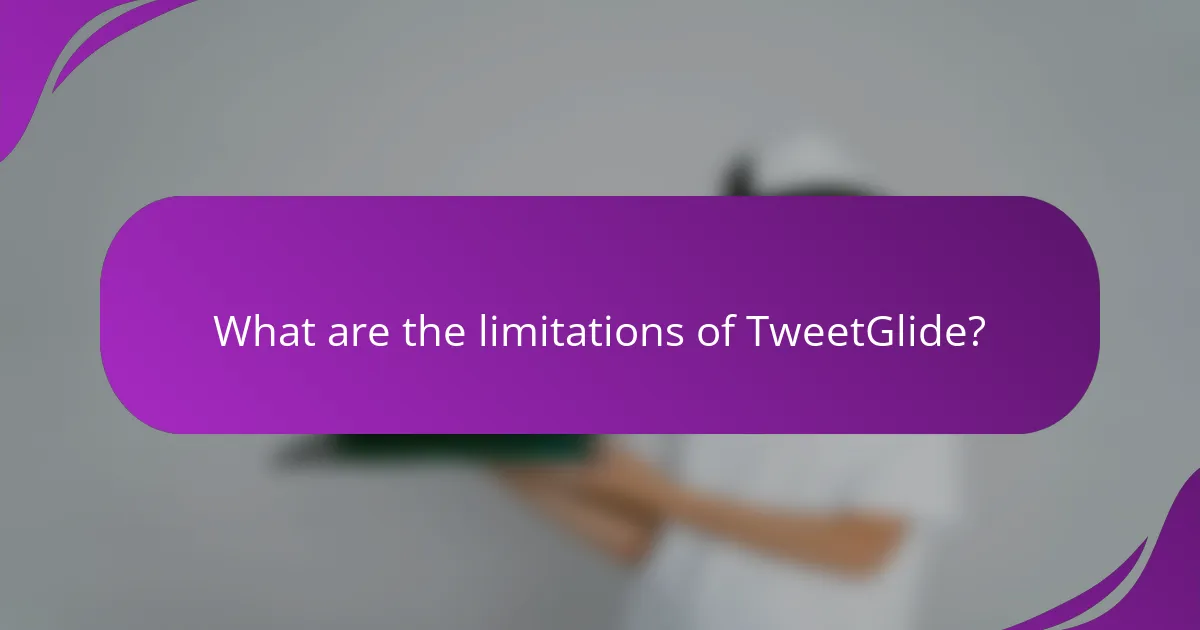
What are the limitations of TweetGlide?
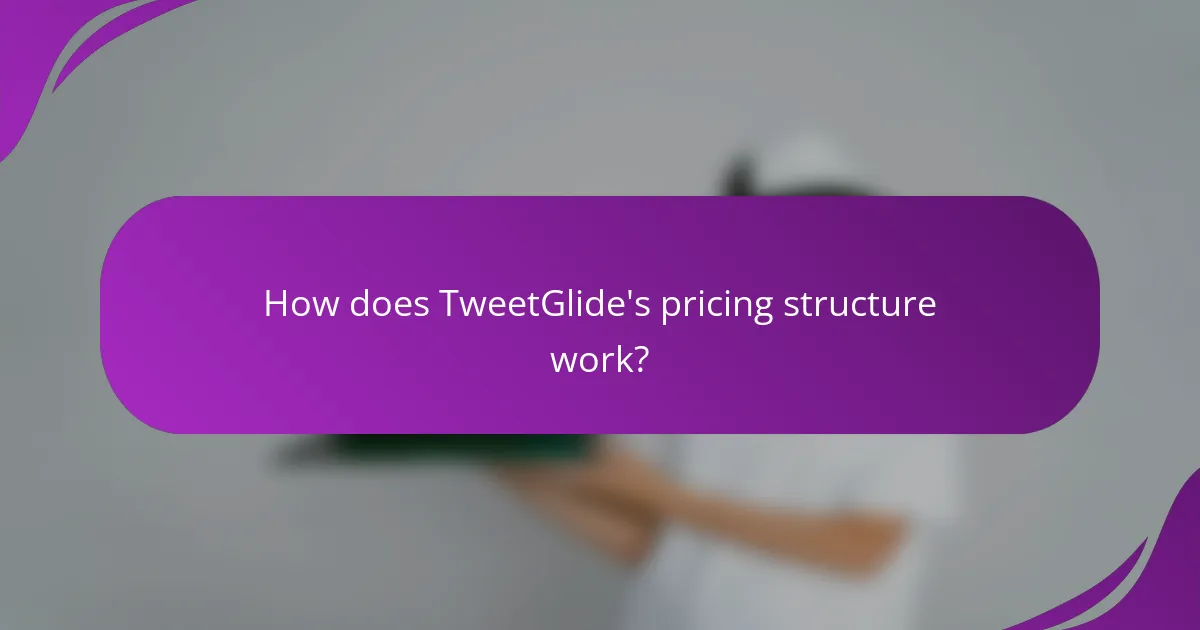
How does TweetGlide’s pricing structure work?
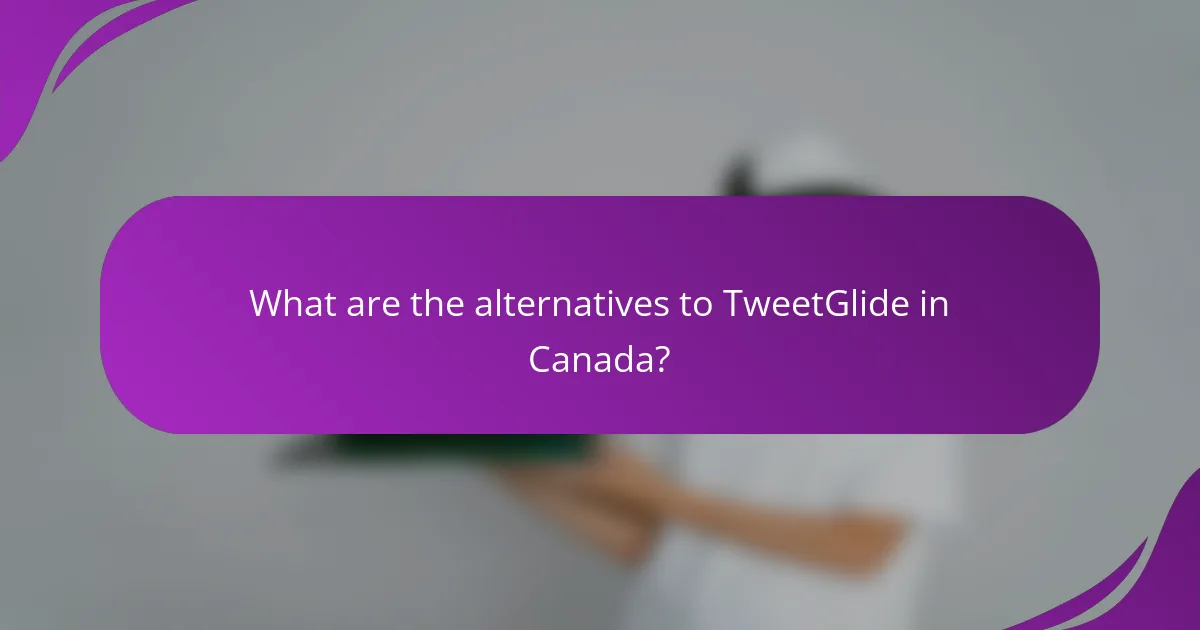
What are the alternatives to TweetGlide in Canada?