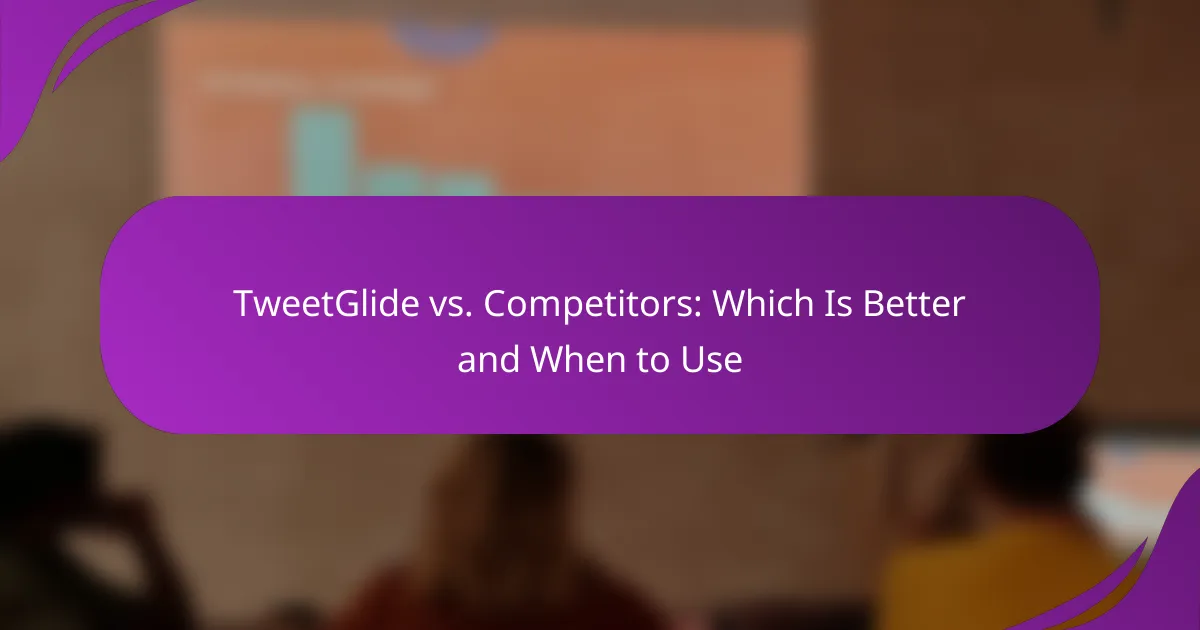When comparing TweetGlide to its competitors like Hootsuite, it’s essential to consider your specific social media management needs. TweetGlide excels in providing advanced features tailored for Twitter, making it the ideal choice for users focused on real-time engagement and analytics. Understanding these differences can help you select the right tool for your social media strategy.
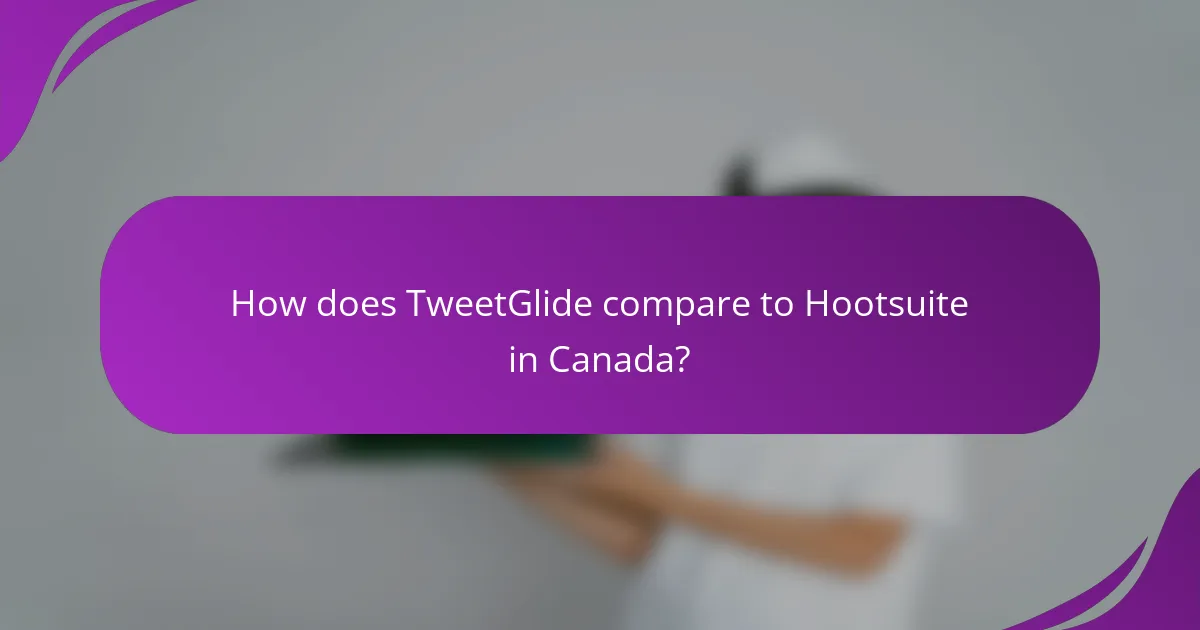
How does TweetGlide compare to Hootsuite in Canada?
TweetGlide and Hootsuite serve similar purposes in social media management, but they differ significantly in pricing, features, and user experience. Choosing between them in Canada depends on your specific needs, budget, and preferred functionalities.
Pricing differences
In Canada, TweetGlide typically offers more competitive pricing than Hootsuite, making it an attractive option for small businesses and individual users. While Hootsuite’s plans can range from moderate to high, TweetGlide often provides a more budget-friendly alternative with essential features included in lower-tier plans.
For example, TweetGlide may start at around CAD 10 per month for basic features, while Hootsuite’s entry-level plan might begin at CAD 25. This difference can influence your choice, especially if cost is a primary concern.
Feature set comparison
When comparing features, TweetGlide focuses on streamlined posting and analytics, which can be beneficial for users who prioritize simplicity. Hootsuite, on the other hand, boasts a broader range of integrations and advanced analytics tools, making it suitable for larger teams or businesses with complex needs.
For instance, Hootsuite allows users to manage multiple social media accounts from various platforms, while TweetGlide may limit the number of accounts in its basic plan. Assessing your feature requirements is crucial in determining which platform aligns better with your social media strategy.
User experience feedback
User feedback often highlights that TweetGlide offers a more intuitive interface, making it easier for newcomers to navigate. Many users appreciate the straightforward setup process and quick access to essential tools without overwhelming options.
Conversely, Hootsuite users sometimes report a steeper learning curve due to its extensive feature set. While experienced users may benefit from its depth, beginners might find it challenging to utilize all the available functionalities effectively. Consider your team’s experience level when choosing between these platforms.
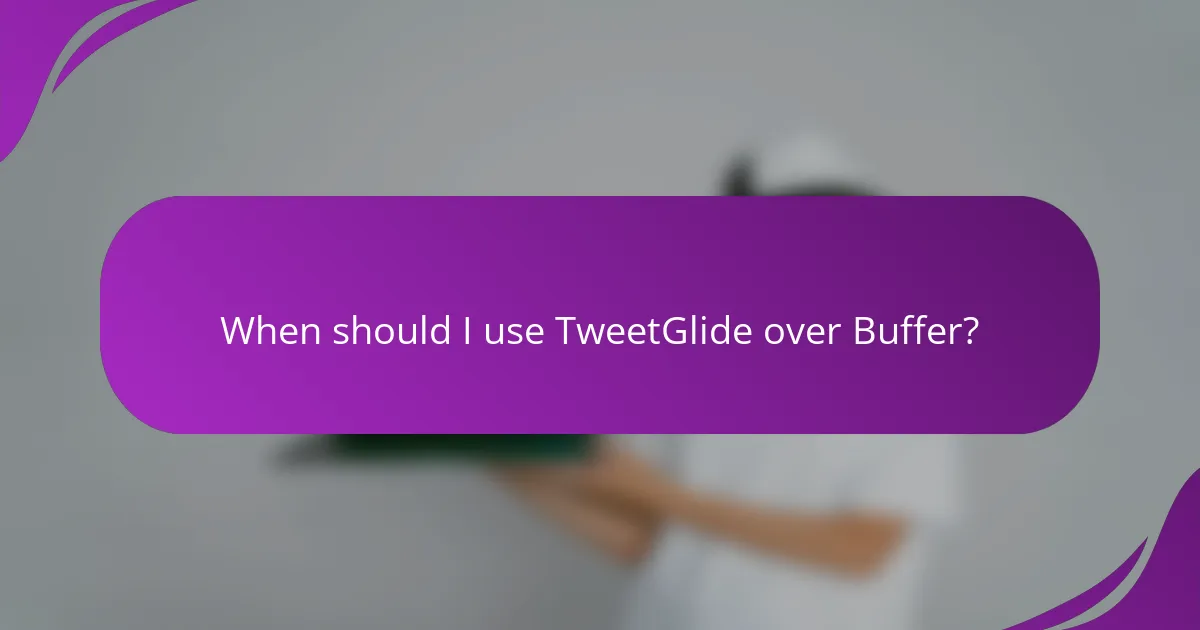
When should I use TweetGlide over Buffer?
Use TweetGlide when you need a tool specifically designed for Twitter engagement and analytics, especially if your focus is on real-time interactions. It’s ideal for users who prioritize quick responses and tailored content for Twitter’s unique environment.
Best use cases for TweetGlide
TweetGlide excels in scenarios where immediate engagement is crucial, such as live events, trending topics, or customer service interactions on Twitter. Its features are tailored to facilitate rapid responses and detailed analytics that help refine your Twitter strategy.
If your marketing strategy heavily relies on Twitter for brand awareness or community building, TweetGlide’s specialized tools can enhance your outreach and engagement efforts. Consider using it for campaigns that require a strong Twitter presence or when targeting specific Twitter demographics.
Key advantages of Buffer
Buffer is a versatile social media management tool that supports multiple platforms, making it ideal for businesses with a broader social media strategy. Its scheduling features allow for efficient content planning across various channels, not just Twitter.
Another advantage of Buffer is its user-friendly interface, which simplifies the process of managing posts and analyzing performance. This can be particularly beneficial for teams that need to collaborate on content across different social media platforms.

What are the unique features of TweetGlide?
TweetGlide stands out with its advanced features designed for effective Twitter engagement and analytics. Key functionalities include real-time analytics and customizable dashboards, which help users optimize their social media strategies.
Real-time analytics
TweetGlide offers real-time analytics that allow users to monitor their Twitter performance as it happens. This feature provides insights into engagement metrics such as likes, retweets, and mentions, enabling users to adjust their strategies on the fly.
With real-time data, users can identify trending topics and audience preferences immediately. This responsiveness can significantly enhance the effectiveness of social media campaigns, especially during high-traffic events or product launches.
Customizable dashboards
The customizable dashboards in TweetGlide allow users to tailor their analytics view according to specific needs. Users can select which metrics to display, making it easier to focus on key performance indicators that matter most to their objectives.
This flexibility is particularly useful for teams managing multiple accounts or campaigns, as it enables them to streamline their workflow and prioritize tasks. Users can create different views for various stakeholders, ensuring that everyone has access to relevant data without unnecessary clutter.

What are the pricing plans for TweetGlide?
TweetGlide offers a range of pricing plans designed to accommodate different user needs, from casual users to businesses. The plans typically include monthly and annual subscriptions, allowing users to choose based on their budget and usage frequency.
Monthly subscription costs
The monthly subscription for TweetGlide generally starts at a competitive rate, often in the low tens of USD. This plan is ideal for users who prefer flexibility and may not need the service year-round. However, keep in mind that opting for a monthly plan can be more expensive over time compared to annual options.
Annual savings options
TweetGlide provides significant savings for users who commit to an annual subscription, often reducing the overall cost by a notable percentage. For example, users might save around 15-20% compared to paying monthly. This option is beneficial for regular users or businesses that rely on TweetGlide for consistent engagement and analytics.
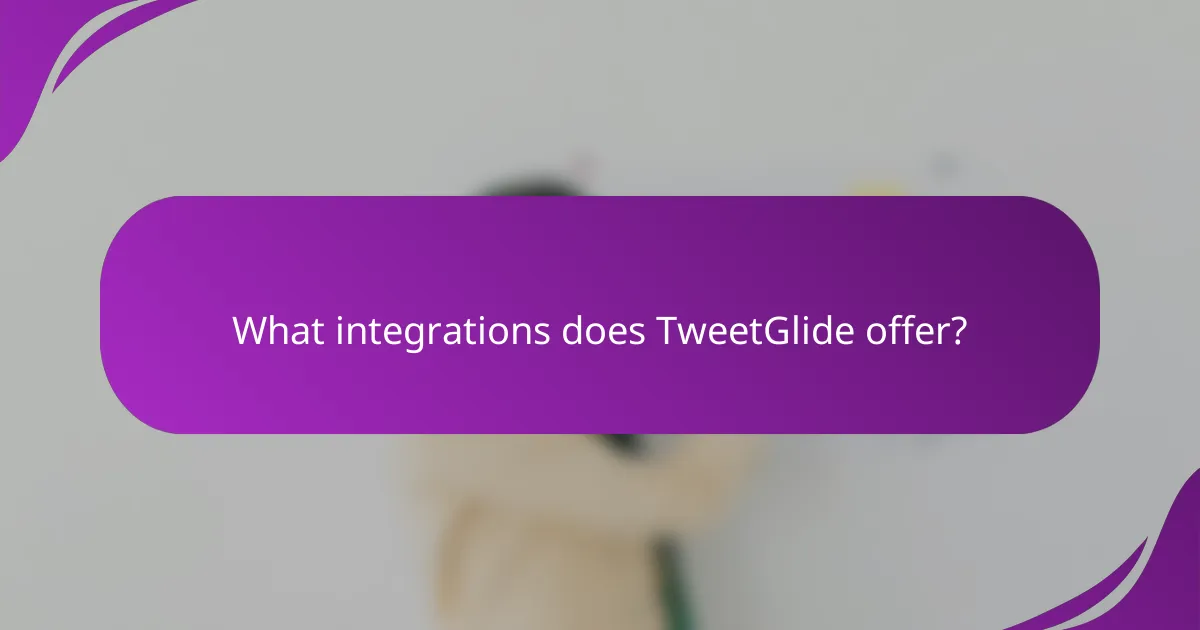
What integrations does TweetGlide offer?
TweetGlide provides a variety of integrations designed to enhance user experience and streamline social media management. These integrations allow users to connect with multiple platforms, ensuring seamless content sharing and engagement.
Compatible platforms
TweetGlide is compatible with major social media platforms such as Twitter, Facebook, and Instagram. This compatibility enables users to manage their posts and interactions across these networks from a single interface.
Additionally, TweetGlide supports integration with various content management systems (CMS) like WordPress and Shopify, allowing for easy content publishing and e-commerce functionalities. Users should verify that their specific platform versions are supported to avoid compatibility issues.
API access details
TweetGlide offers API access that allows developers to build custom applications or automate tasks. This API is RESTful, making it easy to integrate with other software solutions and services.
Users can access the API documentation online, which provides detailed instructions on authentication, endpoints, and data formats. It’s advisable to familiarize yourself with rate limits and usage guidelines to optimize your integration efforts without hitting performance bottlenecks.
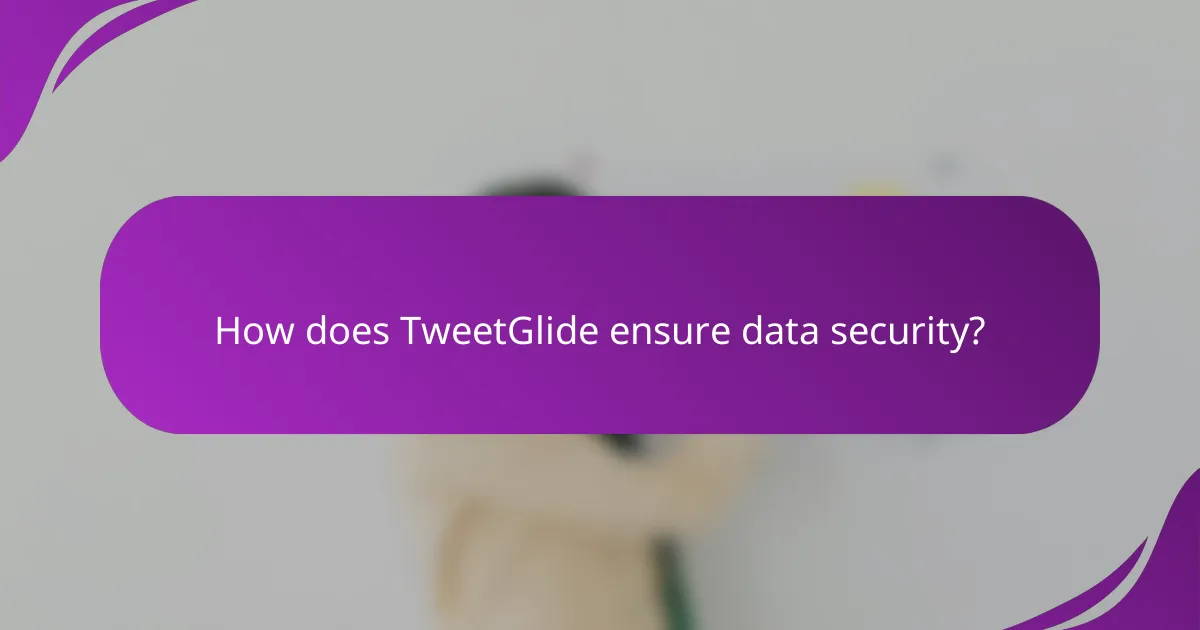
How does TweetGlide ensure data security?
TweetGlide prioritizes data security through robust encryption methods and strict compliance with industry regulations. These measures protect user data from unauthorized access and ensure that sensitive information remains confidential.
Encryption standards
TweetGlide employs advanced encryption standards, such as AES-256, to safeguard data both in transit and at rest. This level of encryption is widely recognized as highly secure and is used by many organizations to protect sensitive information.
Additionally, TweetGlide utilizes secure protocols like TLS to encrypt data during transmission. This prevents interception by malicious actors and enhances overall data integrity.
Compliance with regulations
TweetGlide adheres to major data protection regulations, including GDPR and CCPA, ensuring that user data is handled in accordance with legal standards. Compliance with these regulations not only protects users but also builds trust in the platform.
By following these regulatory frameworks, TweetGlide implements necessary measures, such as user consent for data processing and transparent privacy policies, which are crucial for maintaining user confidence and legal compliance.
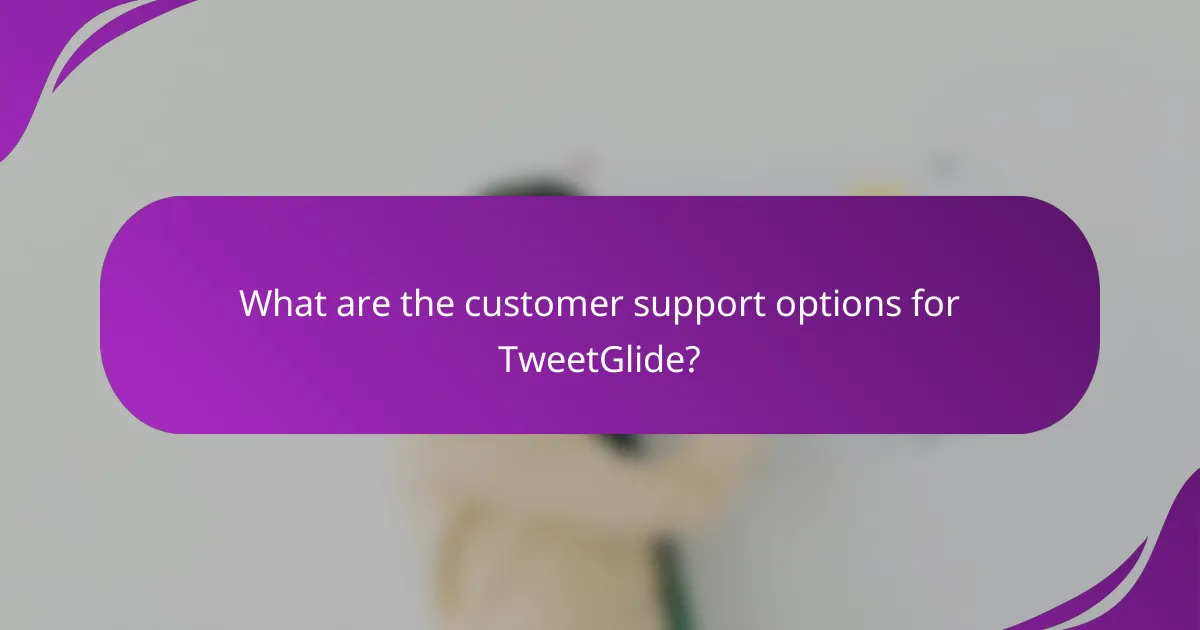
What are the customer support options for TweetGlide?
TweetGlide offers multiple customer support options to assist users with their needs. The primary channels include live chat and email support, each providing different response times and levels of engagement.
Live chat availability
TweetGlide provides live chat support during standard business hours, typically from 9 AM to 5 PM in the user’s local time zone. This option allows for immediate assistance, making it ideal for urgent inquiries.
Users can access the live chat feature directly from the TweetGlide website. It’s recommended to have your account details ready to expedite the support process.
Email support response times
Email support for TweetGlide generally sees response times ranging from a few hours to a couple of business days. While this method may take longer than live chat, it is suitable for less urgent issues or detailed inquiries.
To ensure a quicker response, users should provide comprehensive information about their issue in the initial email. Including relevant screenshots or account details can help the support team address the problem more efficiently.