TweetGlide is a powerful tool for enhancing seasonal campaigns in Canada, offering features like targeted engagement, customizable templates, and performance analytics to help marketers connect with their audience effectively. With a suite of scheduling functionalities, including automated posting and content calendar integration, TweetGlide streamlines social media management and optimizes tweet timing. The platform prioritizes user experience, ensuring a seamless interface that encourages engagement and maximizes campaign performance.

How can TweetGlide enhance seasonal campaigns in Canada?
TweetGlide can significantly boost seasonal campaigns in Canada by providing tools for targeted engagement, customizable templates, and performance analytics. These features help marketers effectively reach their audience and optimize their strategies during key seasonal periods.
Targeted audience engagement
With TweetGlide, marketers can segment their audience based on demographics, interests, and behaviors, allowing for tailored messaging during seasonal campaigns. This targeted approach increases the likelihood of engagement and conversion, as messages resonate more with specific groups.
Utilizing features such as geolocation targeting can further enhance engagement by delivering content relevant to local events or holidays, making campaigns feel more personalized and timely.
Customizable campaign templates
TweetGlide offers a variety of customizable campaign templates designed specifically for seasonal promotions. These templates allow users to quickly create visually appealing posts that align with the seasonal theme, saving time while maintaining brand consistency.
Marketers can easily modify elements like colors, images, and text to reflect the unique aspects of each season, ensuring that their campaigns stand out in a crowded social media landscape.
Performance analytics for seasonal trends
Performance analytics in TweetGlide provide insights into how seasonal campaigns are performing, allowing marketers to track engagement metrics and adjust strategies in real-time. By analyzing data such as click-through rates and audience interactions, users can identify which elements of their campaigns are most effective.
Additionally, understanding seasonal trends through analytics helps in planning future campaigns, enabling marketers to capitalize on successful strategies and avoid less effective ones. Regularly reviewing these analytics can lead to continuous improvement in campaign performance.

What scheduling features does TweetGlide offer?
TweetGlide provides a range of scheduling features designed to enhance user experience and streamline social media management. Key functionalities include automated posting times, content calendar integration, and time zone adjustments, all aimed at optimizing the timing and effectiveness of tweets.
Automated posting times
Automated posting times allow users to set specific times for their tweets to be published without manual intervention. This feature is particularly useful for reaching audiences in different time zones or maximizing engagement during peak hours. Users can select optimal posting times based on analytics or predefined schedules.
To make the most of automated posting, consider analyzing your audience’s activity patterns. Aim to schedule tweets during high-traffic periods, which can significantly increase visibility and interaction.
Content calendar integration
Content calendar integration in TweetGlide helps users plan and visualize their social media strategy over time. This feature allows for easy tracking of upcoming posts, ensuring that content is consistent and aligned with marketing campaigns or seasonal events. Users can drag and drop tweets into the calendar for quick adjustments.
Utilizing a content calendar can enhance collaboration among team members. Ensure that all stakeholders have access to the calendar to maintain transparency and coherence in messaging.
Time zone adjustments
Time zone adjustments are crucial for users with a global audience. TweetGlide allows users to set their preferred time zone, ensuring that tweets are scheduled accurately according to the target audience’s location. This feature helps avoid confusion and maximizes engagement by aligning posts with local times.
When scheduling tweets for international audiences, consider segmenting your content strategy by region. Tailor your posting times to match the peak engagement hours of each specific time zone for better results.

How does user experience impact TweetGlide’s effectiveness?
User experience plays a crucial role in TweetGlide’s effectiveness by influencing user engagement and satisfaction. A seamless and intuitive experience encourages users to utilize the platform’s features, ultimately enhancing their campaign performance.
Intuitive interface design
An intuitive interface design simplifies navigation and allows users to access features quickly. This design reduces the learning curve for new users, enabling them to create and manage campaigns with minimal effort. For example, clear icons and organized menus help users find scheduling tools and analytics without frustration.
Moreover, an effective design incorporates user feedback, continuously evolving to meet the needs of its audience. This adaptability ensures that TweetGlide remains relevant and user-friendly, fostering a positive experience.
Mobile accessibility
Mobile accessibility is essential for users who manage campaigns on-the-go. TweetGlide’s mobile-friendly design allows users to schedule tweets, monitor engagement, and respond to interactions from their smartphones or tablets. This flexibility is particularly beneficial for marketers who need to stay connected while traveling or away from their desks.
Additionally, a responsive mobile interface ensures that all features are easily accessible, maintaining functionality across different devices. This approach enhances user experience and encourages consistent engagement with the platform.
Customer support and resources
Effective customer support and resources are vital for enhancing user experience on TweetGlide. Users benefit from comprehensive help centers, tutorials, and FAQs that address common issues and questions. This readily available information empowers users to troubleshoot problems independently and maximize their use of the platform.
Furthermore, responsive customer support channels, such as live chat or email, provide timely assistance for more complex inquiries. This level of support fosters trust and satisfaction, encouraging users to fully utilize TweetGlide’s features for their seasonal campaigns.

What are the pricing plans for TweetGlide?
TweetGlide offers several pricing plans designed to accommodate different user needs, ranging from a free tier to premium subscriptions. Each plan provides varying features and capabilities, allowing users to choose the best fit for their social media management requirements.
Free trial availability
TweetGlide provides a free trial for new users, allowing them to explore the platform’s features without any financial commitment. This trial typically lasts for a limited period, such as 14 days, giving users ample time to assess the tool’s effectiveness for their campaigns.
During the trial, users can access most features available in the premium plans, which helps them understand the value of upgrading once the trial period ends. Be sure to check the specific terms on the TweetGlide website for the latest details on trial availability.
Monthly vs. annual subscriptions
TweetGlide offers both monthly and annual subscription options, catering to different budgeting preferences. Monthly subscriptions provide flexibility, allowing users to pay as they go, while annual plans often come with a discount, making them more cost-effective in the long run.
When deciding between the two, consider your usage patterns and commitment level. If you plan to use TweetGlide consistently, an annual subscription may save you money, while a monthly plan might be better for those who need it only occasionally.
Feature comparisons across plans
Each pricing plan on TweetGlide includes a distinct set of features, which can significantly impact user experience. The free plan typically offers basic functionalities, such as limited scheduling and analytics, while premium plans unlock advanced features like enhanced analytics, team collaboration tools, and priority customer support.
For a clearer comparison, here’s a brief overview of features across the plans:
- Free Plan: Basic scheduling, limited analytics.
- Pro Plan: Advanced scheduling, detailed analytics, and basic team features.
- Business Plan: All Pro features, plus team collaboration tools, priority support, and custom branding.
Evaluate these features against your needs to select the most suitable plan for your social media strategy.

What integrations are available with TweetGlide?
TweetGlide offers a variety of integrations that enhance its functionality, allowing users to connect with multiple platforms and tools. These integrations streamline the process of managing social media campaigns and improve overall user experience.
Third-party app compatibility
TweetGlide is compatible with numerous third-party applications, enabling users to enhance their social media management capabilities. Popular tools like Canva for design and Hootsuite for analytics can be integrated seamlessly, allowing for a more cohesive workflow.
When selecting third-party apps, consider how they complement your existing processes. Look for applications that provide features such as content creation, performance tracking, and audience engagement to maximize your social media efforts.
Social media platform connections
TweetGlide connects with major social media platforms, including Twitter, Facebook, and Instagram. This connectivity allows users to schedule posts, monitor engagement, and analyze performance across different channels from a single dashboard.
To make the most of these connections, ensure that your accounts are properly linked and that you understand the specific posting guidelines for each platform. This can help avoid issues like post formatting errors or content restrictions.
API access for custom solutions
For users with specific needs, TweetGlide provides API access, allowing for the development of custom solutions tailored to unique workflows. This feature is particularly beneficial for businesses that require specialized functionality beyond standard offerings.
When utilizing the API, familiarize yourself with the documentation and consider your technical capabilities. Engaging a developer may be necessary to create effective integrations that align with your business objectives.
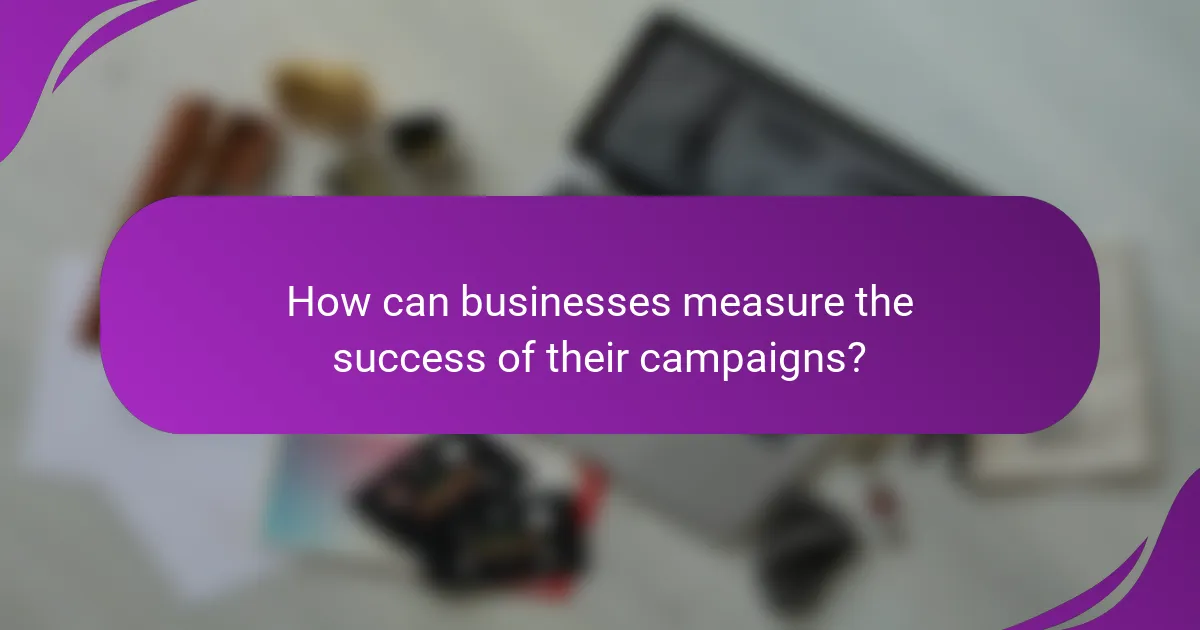
How can businesses measure the success of their campaigns?
Businesses can measure the success of their campaigns by analyzing various metrics that reflect engagement, reach, and conversion. Understanding these metrics helps in assessing the effectiveness of marketing strategies and optimizing future efforts.
Key performance indicators
Key performance indicators (KPIs) are essential metrics that help businesses evaluate the success of their campaigns. Common KPIs include engagement rates, click-through rates, conversion rates, and return on investment (ROI). Each of these indicators provides insights into different aspects of campaign performance.
For instance, engagement rates measure how well the audience interacts with content, while click-through rates indicate the effectiveness of calls to action. Conversion rates reflect the percentage of users who take a desired action, such as making a purchase or signing up for a newsletter. Tracking these KPIs over time allows businesses to identify trends and make informed decisions.
To effectively measure KPIs, businesses should set clear goals and benchmarks. For example, a campaign may aim for a conversion rate of 2-5%, depending on the industry. Regularly reviewing these metrics can help identify successful strategies and areas needing improvement, ensuring that campaigns remain aligned with business objectives.
